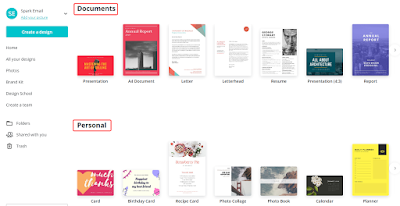Daniel Miller is Benchmark Email’s Director of Marketing. At Benchmark, Daniel has helped businesses from mom and pop shops and kitchen table operations to large enterprises find the best possible email marketing solutions and strategies. Read on to explore Daniel’s knowledgeable insights via his words of wisdom he shared with SparkEmail Design:
On unsolicited email sales pitches:
When it comes to dealing with blasts of sales pitch emails, Daniel says it is best to ignore them. Especially if they come across as poorly put together. He feels the best practice to stand out amongst a sea of such similar email pitches would be getting straight to the point. Let your email’s personality shine through.
On determining the success of email campaigns:
When asked regarding the key metrics used to measure the success of an email campaign, Daniel touched upon these:
- He stated that Opens indicated a sense of interest. Using the from name and subject line along with the preview text can entice subscribers to open emails. He adds, “This is your 3-second likability”.
- Daniel mentions that Clicks highlight the real interested people. He also warns to keep in mind, that the subscribers don’t buy anything on email. They still have to complete the process to buy something.
- He points out that Bounces project how clean the email list is. Daniel suggests, if your emails experience a bounce rate above 2%, consider cleaning your list with a service like Kickbox.
Unsubscribes is the index of the level of overall interest toward your business. To effectively minimize unsubscribes, Daniel advises to adequately segment your lists and ensure that your emails are sent with proper branding and clear offers.
He recommends: “When it comes to list segmentation, group people by interests, locations, previous products purchased, types of products purchased, actions taken or not taken, etc”. According to Daniel, “The more personal, the better.”
On monitoring email campaigns:
He further ahead says that when seeking for a complete picture of your campaign, incorporating services like Google Analytics, can assist in tracking the activity of your subscribers on your website. Daniel said that this allows a business to properly calculate ROI and overall performance.
On outshining competition:
Daniel cites that the foremost way to stick out among competitors, offerings the same range of rates and discounts is to be authentic. Showcase your authenticity. Moreover, he says that discounts are great but people more often buy out of trust.
Quoting Daniel, “Let your subscribers get to know you and your personality”.
On best practices of subscriber engagement:
Daniel also enlightened us on how to provide specific information that each subscriber desires. For this, he levies his focus on collecting the right data as an absolute essential. He states that at the moment of signup or purchase, make sure to collect the data needed to later on segment your list. He backs this up with an illustration:
“For example, if you have a chain of restaurants, a valuable piece of information may be their Zip code. This way you can send them specials and deal relevant to their local store. You can also collect data along the way. Every open and click is a subscriber telling you something as well. Be smart about your subject lines and calls to action as you can also create lists and segments based on engagement behavior. As an example, after a customer purchases something, send an email asking them how everything went. No long survey, just two links. “Great Service / I Was Disappointed.” Depending on the link your subscriber clicks on, you can automatically place them into a new list called “Happy Customers” or send their information to a service representative to get more information on what went wrong.”
P.s: for a deeper perspective into email marketing, digital marketing, SEO related tips, and info stay tuned for a part-II of this interview with Benchmark Email’s Daniel Miller.
Follow SparkEmail Design for enriching guest interviews, blogs, and content from relevant industry networks and personnel who spill the beans on everything you ever wanted to know about the digital space.
SparkEmail Design updates its audiences with effective email engagement, marketing best practices and tips on the daily. If you enjoyed what you read then you might want to consider bookmarking this page or simply sign up to our email list. We will notify you each time we update our blog with such awesome content. Reach out to us at info@sparkemaildesign.com or call on +1 (909) 689 8771.