
With Canva build appealing:
Documents
- Presentations
- A4 documents
- Letters
- Letterheads
- Resumes
- Reports
Canva has flawless capabilities to print posters, business cards, flyers, postcards and invitations.
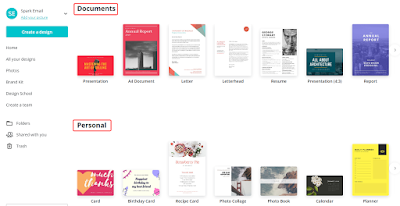
Canva smoothly caters to the social media spectrum. It generates amazing Instagram, Facebook posts and stories.
Craft great Facebook covers and Facebook app ads too.
Since Canva can do it all, there’s all the more reason to sync it with your MailChimp account. Explore the endless potential of Canva for your business emails.
Here’s how you can integrate Canva with MailChimp in a jiffy:
Build a design
- To get cracking, sign up or log in to Canva. Fixate upon what sort of graphics you would like to create, then pick a template.
- Personalize it with customization and get the look you desire.
Design Template
- You can drag and drop images to design your template. And also set font style and font size.
- You allow to change the background images or upload yours.
Publish to MailChimp
- Once you are fully satisfied with your design, on the top corner of your screen select the white button to select your publishing option.
- Then click on Mailchimp.
Link your MailChimp account
- In case this is the first time around you have published to MailChimp, you shall be indicated to link your Canva account to your MailChimp account.
- Feed your MailChimp details like username and password to connect seamlessly.
Incorporate your design to your newsletter
- Open MailChimp.
- Go to the Content section.
- Under My Files, you will find your design.
And just like that, you’ve successfully managed to fuse Canva with your MailChimp account. Now you are all set to create incredible, eye-catching graphics for your business!









No comments:
Post a Comment